Scenario: NSM Files
If the models selected in a job have NSM files associated with them, DM connect for DI exports them to the Business Glossary Manager under the custom asset, erwin DM NSM.
Ensure that the erwin DM NSM asset is enabled under erwin DI > Business Glossary Manager Settings.
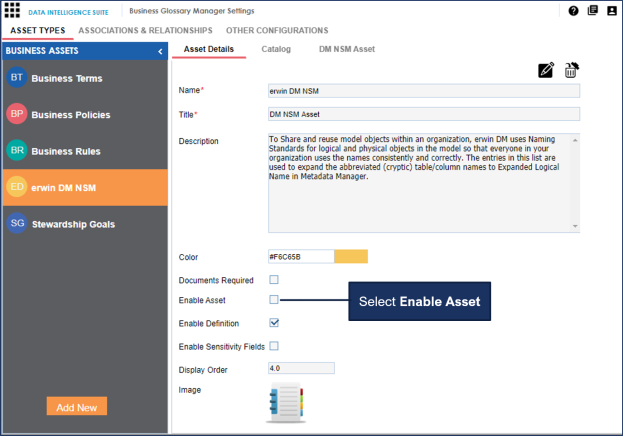
Under the erwin DM NSM asset, each unique NSM file is added as a catalog.
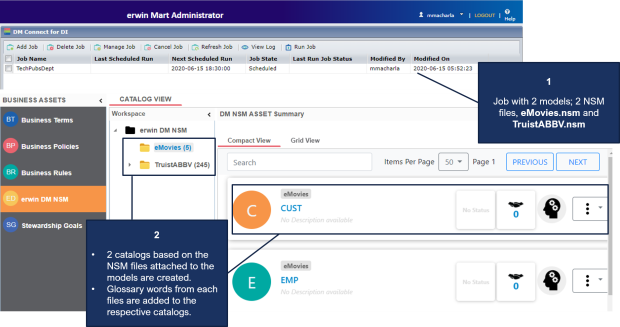
Case I: One NSM File, Multiple Models
In a job, if a single NSM file is associated with multiple models, a single catalog is created for both models. The contents of the corresponding catalog under the erwin DM NSM asset type in Business Glossary Manager are overwritten.
Case II: Multiple NSM Files, Multiple Models
In a job, if multiple NSM files are associated with multiple models, multiple catalogs, corresponding to the NSM files are created under the erwin DM NSM asset type in Business Glossary Manager.
|
Copyright © 2025 Quest Software, Inc. |